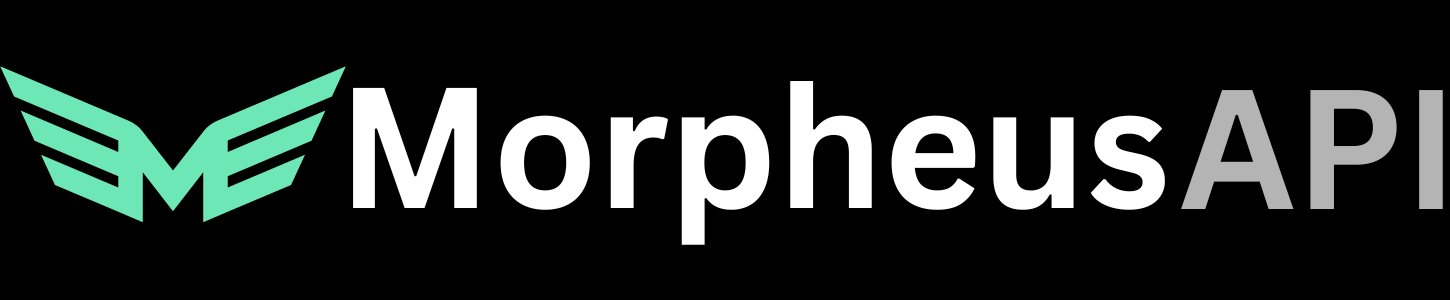Authentication Setup
1. Get Started
First, create an account on https://app.mor.org and head over to the admin dashboard.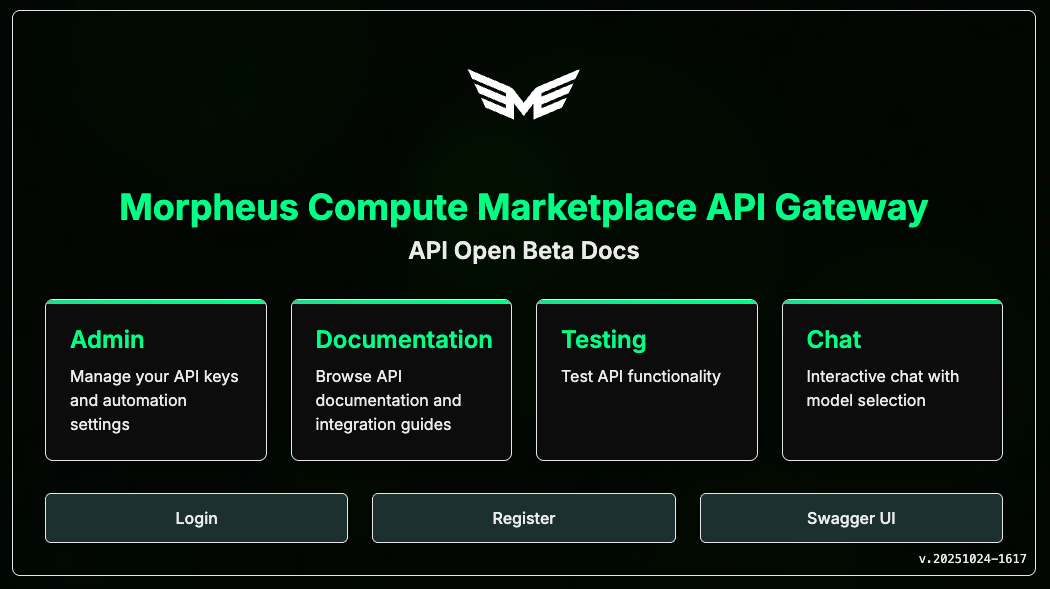
2. Create an API Key
Within the admin dashboard, you can create and manage your API Keys.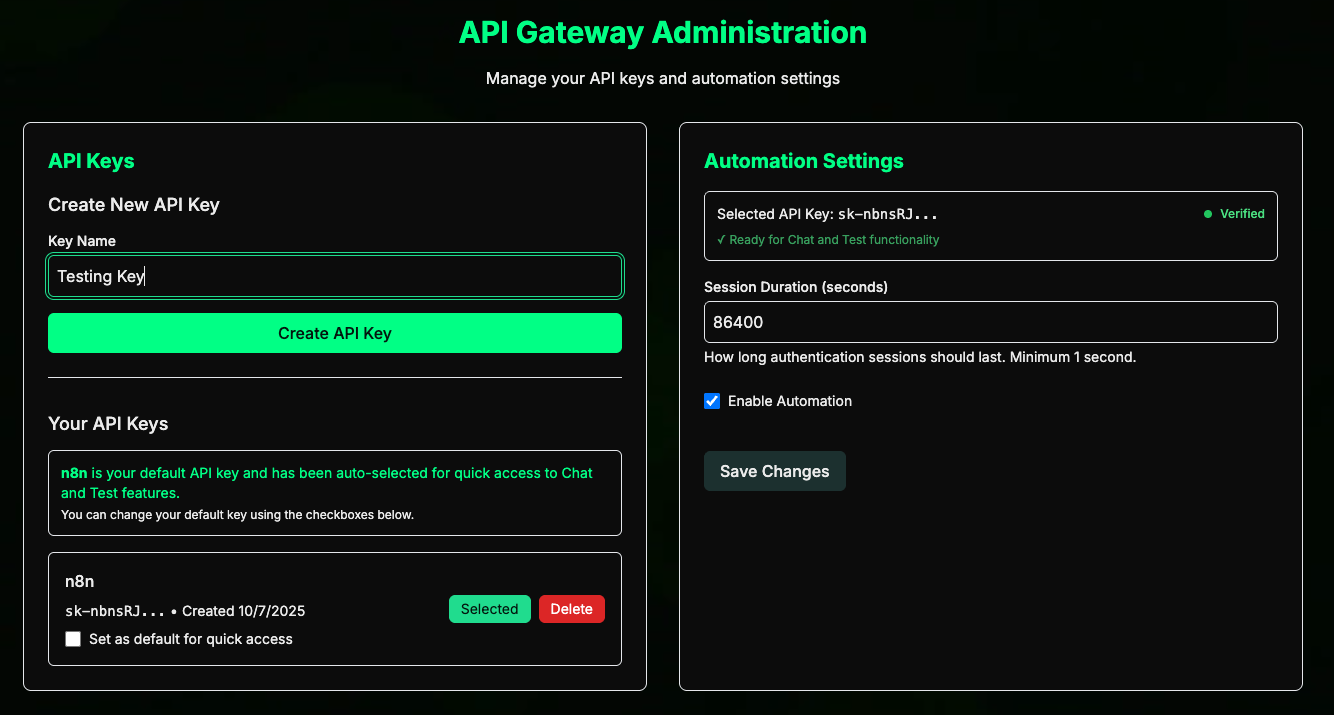
Making Your First Request
List Available Models
Create a Chat Completion
Using the OpenAI SDK
The Morpheus Gateway is fully compatible with the OpenAI SDK:Next Steps
Models
Explore available AI models and provider bids
Chat Completions
Make AI inference requests
Session Management
Manage blockchain sessions with providers
Support
Need help? Reach out to us:- Email: devs@mor.org
- Discord: Join our community
- GitHub: Report issues