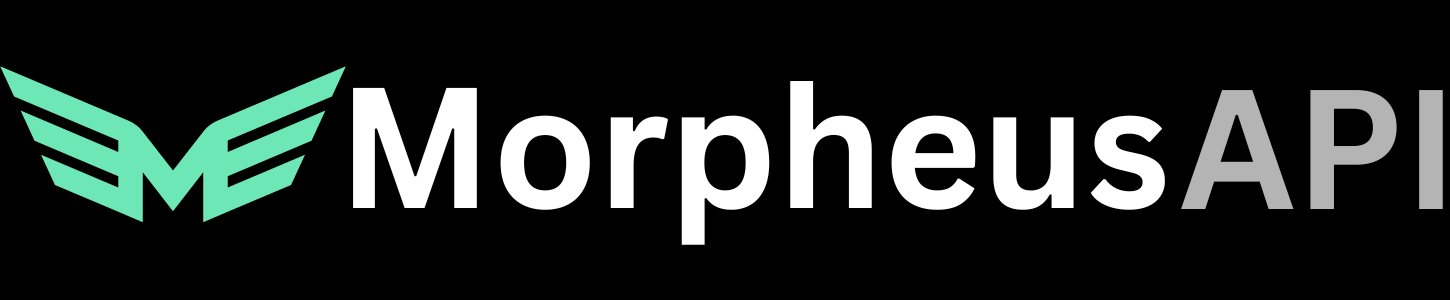Create Message
Chat History
Create Message
Add a message to a chat
POST
Create Message
Add a message to a chat.
Store user or assistant messages in a chat conversation. This allows you to build a complete conversation history.
Headers
Bearer token (JWT) from OAuth2 login
Path Parameters
The ID of the chat to add the message to
Body
Message role:
user or assistantMessage content
Token count for billing purposes (optional)
Response
Unique message identifier
Message role
Message content
Message order in conversation (auto-incremented)
ISO 8601 timestamp when created
Token count (if provided)
Automatic Sequencing: The
sequence field is automatically incremented to maintain message order. You don’t need to manage this manually.Messages are stored in chronological order. The sequence number ensures correct ordering even if messages are created out of order.