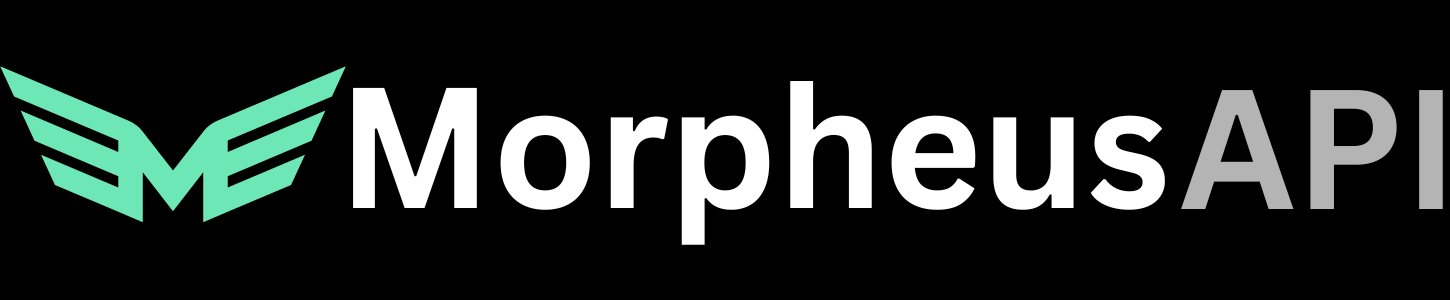Model Health Check
Utility
Model Health Check
Detailed model service health check for monitoring and debugging
GET
Model Health Check
Detailed model service health check for monitoring and debugging.
Returns comprehensive information about the model fetching service, cache status, and available models for operational monitoring.
Headers
API key in format:
Bearer sk-xxxxxxResponse
Model service status:
healthy or unhealthyCurrent timestamp (ISO 8601)
Information about the model cache
Model availability statistics
Blockchain connectivity status
Operational Monitoring: This endpoint provides detailed insights into the model service’s operational status, making it invaluable for debugging and monitoring the health of the model marketplace integration.
The cache refresh interval is typically 5-10 minutes. If the
last_updated timestamp is significantly older, there may be an issue with the model fetching service.