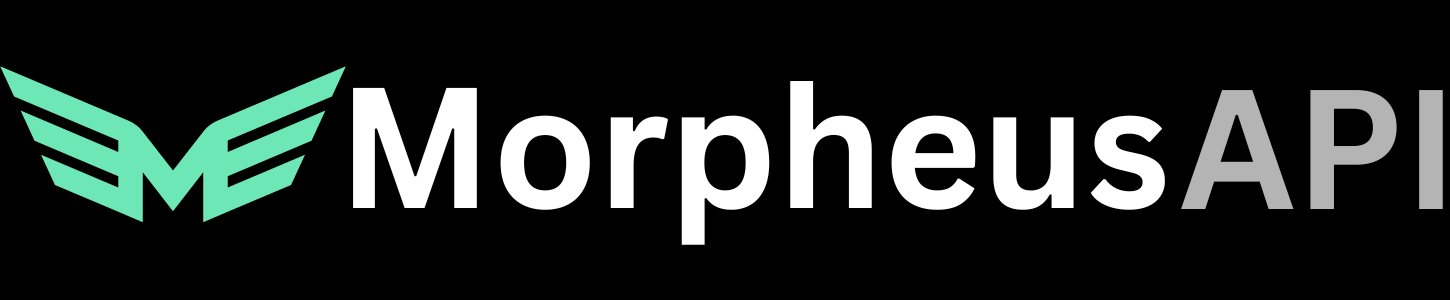Create Embeddings
Embeddings
Create Embeddings
Generate vector embeddings for input text using AI models
POST
Create Embeddings
Create embeddings for the given input text(s).
This endpoint creates vector embeddings, typically for the purpose of “RAG” (Retrieval Augemented Generation) storage. It automatically manages sessions and routes requests to the appropriate embedding model.
Headers
API key in format:
Bearer sk-xxxxxxBody
Input text to generate embeddings for. Can be a single string or an array of strings.Single text example:Multiple texts example (batch processing):
Model ID to use for embedding generation (blockchain hex address or name)
Use the List Models endpoint to see available embedding models.
Format for the embedding vectors. Options:
float or base64Unique identifier representing your end-user for monitoring and abuse detection
Response
Always returns
"list"Array of embedding objects
Model used for generating the embeddings
Token usage statistics
Example Request
Use Cases
Semantic Search
Generate embeddings for documents and queries to enable similarity-based search
Clustering
Group similar texts together by comparing embedding vectors
Recommendations
Build recommendation systems by finding similar items based on embeddings
Classification
Use embeddings as features for text classification models