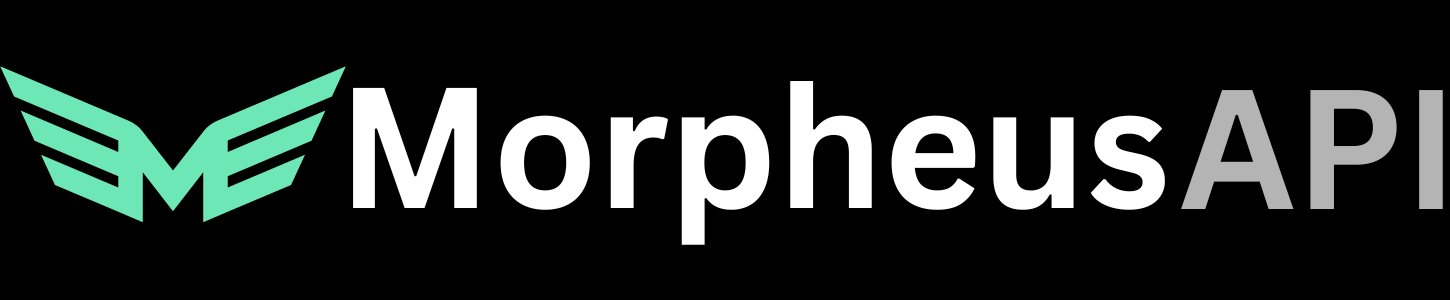Create Chat
Chat History
Create Chat
Create a new chat conversation
POST
Create Chat
Create a new chat conversation.
Chat history allows you to store and organize your conversations for later retrieval. This is useful for building chat UIs and maintaining conversation context.
Headers
Bearer token (JWT) from OAuth2 login
Body
Chat title (max 200 characters)
Response
Unique identifier for the chat
The chat title
ISO 8601 timestamp when the chat was created
ISO 8601 timestamp when the chat was last updated
Number of messages in the chat (initially 0)
Chat Organization: Use descriptive titles to easily identify and organize your conversations. The title can be updated later using the update endpoint.