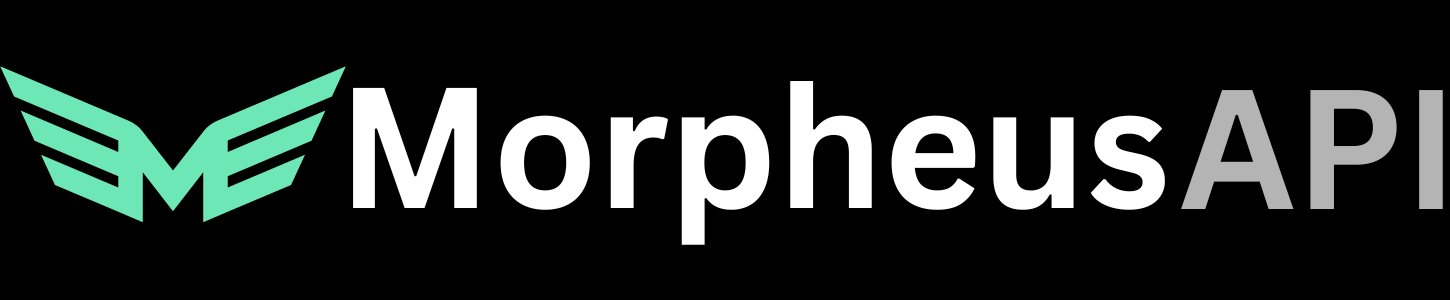Get Automation Settings
Automation
Get Automation Settings
Get automation settings for the authenticated user
GET
Get Automation Settings
Get automation settings for the authenticated user.
Returns the user’s current automation configuration, including whether automatic session creation is enabled and the default session duration.
Headers
Bearer token (JWT) from OAuth2 login
Response
Whether automatic session creation is enabled
Default session duration in seconds (defaults to 3600)
Your user ID
ISO 8601 timestamp when settings were first created
ISO 8601 timestamp when settings were last updated
Automatic Session Creation: When enabled, the gateway will automatically create sessions when you make chat completion requests without an active session. This provides seamless access to AI providers without manual session management.
Default Values: If automation settings haven’t been explicitly configured, the default values are:
is_enabled:truesession_duration:3600(1 hour)